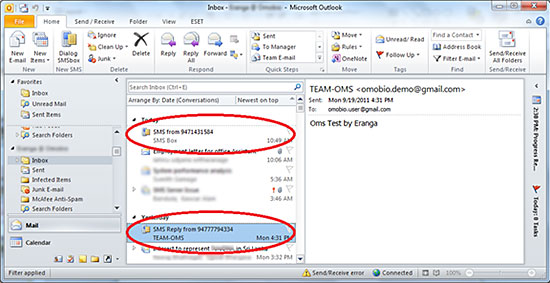The New Age SMSC platform
The Confluence SMSC enables operators to handle increasingly growing demand for messaging services, including the ability to scale in order to withstand to message spikes. With the modular architecture provided in the Confluence SMSC, additional services such as mobile advertising, smart service triggering; SMS filtering (firewall) can be implemented together easily.
Apart from standard SMSC features, Confluence SMSC provides advanced features as listed below
| Advanced Features | |
|---|---|
|
|
Billing – Call Detail Records (CDR) Module
Confluence SMSC has numerous options to communicate to the operator’s billing system or SCP.
- DIAMETER protocol is used to access operator’s prepaid/billing system
- CAMEL charging is carried out using the CAMEL protocol (over E1/SS7 or over SIGTRAN)
- Proprietary protocols supported by the billing system
- SMPP + (SMPP plus) - prepaid charging API for IN, which is an extension of SMPP with addition of some non-standard message types.
- On-line charging can be performed via HTTP/XML based Charging APIs
- Post Processing CDR
Signaling Module
Signaling Module interfaces SMSC platform towards the mobile network using either SIGTRAN (M3UA) interface or E1/SS7 Narrow-band Signaling Link interface.
Signaling module’s SS7 stack complies with the following industry standard specifications:
- ITU-T Q.711-Q.714, Q.716, (SCCP)
- ITU-T Q.771-Q.775 (TCAP)
- ETSI GSM 09.02 / 3GPP 23.002
- ETSI GSM 03.40
- IETF Sigtran M3UA (RFC 4666)
- SCTP with Multi Homing Feature Capability (RFC 4960).
System Statistics
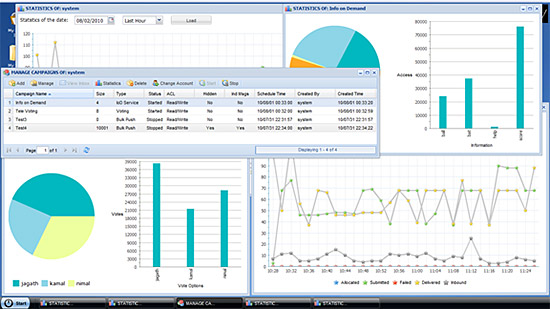
Highlights
Confluence SMSC is built using Erlang/OTP platform (www.erlang.org), a platform developed by Ericsson for robust telecom platform development.
The advantages of the Erlang Platform are:
- A Telco-grade runtime system with proven track record.
- Concurrency – Erlang has extremely lightweight processes whose memory requirements can vary dynamically. Processes have no shared memory and communicate by asynchronous message passing. Erlang supports applications with very large numbers of concurrent processes.
- Distribution – Erlang is designed to run in a distributed environment. A distributed Erlang system is a network of Erlang nodes (typically one per processor). An Erlang node can create parallel processes running on other nodes, which perhaps use other operating systems. Processes residing on different nodes communicate in exactly the same was as processes residing on the same node.
- Robustness – Erlang has various error detection primitives, which can be used to structure fault-tolerant systems. For example, processes can monitor the status and activities of other processes, even if these processes are executing on other nodes. Processes in a distributed system can be configured to fail-over to other nodes in case of failures and automatically migrate back to recovered nodes.
- Soft real-time – Erlang supports programming "soft" real-time systems, which require response times in the order of milliseconds. Long garbage collection delays in such systems are unacceptable, so Erlang uses incremental garbage collection techniques.
- Hot code upgrade – Many systems cannot be stopped for software maintenance. Erlang allows program code to be changed in a running system. Old code can be phased out and replaced by new code. During the transition, both old code and new code can coexist. It is thus possible to install bug fixes and upgrades in a running system without disturbing its operation.
- High performance DBMS system – Mnesia is a distributed Database Management System, appropriate for telecommunications applications and other Erlang applications, which require continuous operation and soft real-time properties.
Protect Your Network from SMS SPAM
Application-to-person (A2P) and machine-to-machine (M2M) messaging are growing sources of revenue for mobile operators. However, many operators leave the door open for other operators to flood their network with text messages, without paying any termination fee. While the sending operator can collect substantial revenues for the traffic, the operator that actually delivers the message is left without compensation.
Confluence SMS Firewall empowers service providers to do the following:
- Block unsolicited SMS Coming to the Operators Own Network
- Enable SMS Content Filtering
- SMS Flooding Control
- Stop subscribers from illegal use of a foreign SMSC to avoid paying
- Block SMS Virus
- Prevent and/or control unauthorized SMS receiving from other operators
- Whitelist/Redlist/Blacklist
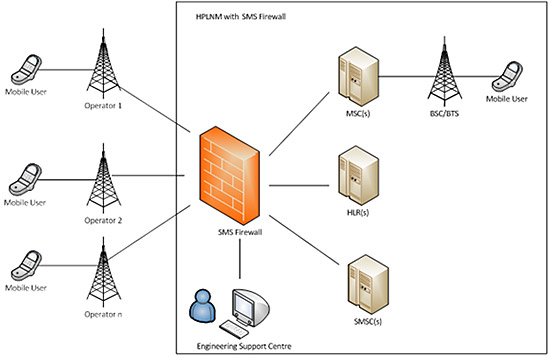
| Type of SMS fraud and SMS Spam | What Happens? | Risk to the Operator |
|---|---|---|
| SMS Spamming | Unwanted messages are delivered to subscribers. | Irritated subscribers, degraded performance, blamed for relay |
| SMS Flooding | Remote system sends massive numbers of messages targeting subscribers and nodes | Overload in the signaling network, home operator incurs relay operator costs |
| SMS Faking | Foreign system uses identity of illegal | SMSC Home operator cannot collect termination fee |
| SMS Spoofing | Messages sent illegally by simulating subscribers in a roaming situation | Subscribers wrongfully billed for unsent messages and perhaps unwanted content |
| SMS Phishing | Messages that appear to be from a valid company attempt to acquire subscriber information | Subscriber annoyance, billing issues, potential to spread viruses and then more spam. |
| SMS Viruses | Hacker engine launches messages luring subscribers to a download site with viruses | Compromise handsets cause customer service problems and may send unwanted messages |
Confluence SMS Firewall prevents mobile messaging abuse from impacting service provider’s OPEX and CAPEX. Mobile service providers can block high-tech spammers and prevent unwanted SMS messages from entering your network with SMS Firewall product. With the products multi-model and multi-level screening capabilities, you can filter any incoming SMS message. With the SMS Firewall, operators can protect valuable network resources, maintain network’s efficiency and decrease subscriber churn.
SMS Firewall is a versatile solution that intercepts and filters incoming messaging traffic. SMS Firewall can drive revenue by blocking excessive traffic from operators that do not pay termination fees, and also block spam and fraudulent messages to increase service quality for subscribers.
Connecting Enterprise Applications to SMSC
Today enterprises like marketing firms, financial institutions, government establishments, universities, security agencies and many such organizations want to integrate their applications with the Value Added Services infrastructure of the telecom operator to deliver various services or for their own internal communications requirements. The most popular channel preferred by the enterprises is the SMS.
Confluence TEAM (Telecom Enhanced Application Manager) provides the aggregators and service providers with a robust platform to cater to the enterprise market.
Generic features:
- Comprehensive statistics/reports
- Web based GUI for remote access and install free software.
- Support both prepaid and postpaid EAs
- Credit based system usage – credits can be purchased online or by calling customer care
- Inbound message routing by short code and keywords analysis
- Message routing to EA, Campaign or external applications. EA can define their own routing
- External applications can be integrated with the system over HTTP/JSon API
- EA can add sub-EAs with various rights
- Service access blacklist/whitelist
| Campaign Scheduling: | TEAM Web based GUI features: |
|---|---|
|
|
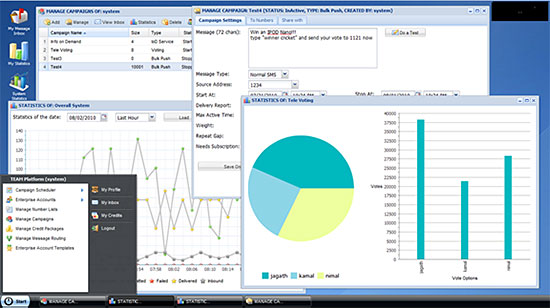
|
|
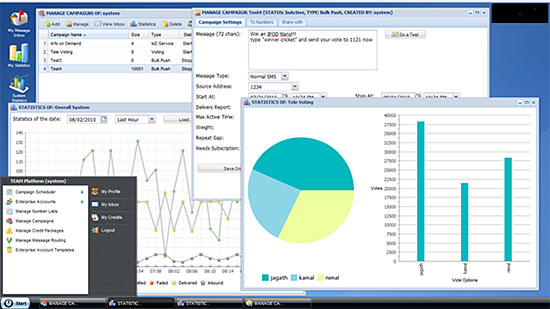
Number List Management:
- Create multiple source/destination number lists to re-use when creating campaigns
- Share numbers lists with different users in a system
- Upload/delete numbers individually or by text files
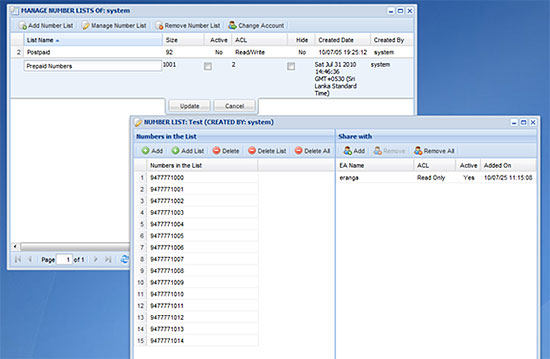
Campaign Management:
- Easy to create campaigns
- Facility to run multiple campaigns simultaneously

Statistics:
- Support daily, monthly, yearly statistics
- Statistics at system, account, campaign levels
- Service subscription statistics
- Number of subscribers
- New subscribers
- Un-subscribers
- New un-subscribers
- Active subscribers
- Statistics access restriction – admin, service owner, sub-accounts
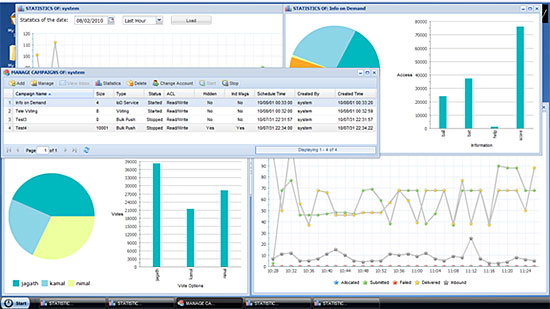
Enabling mobile services using USSD
Confluence USSD Platform is built using scalable, carrier grade and contemporary technologies, and is designed to be able to support the current and future requirements of an operator thereby ensuring maximum leverage of investment.
The platform consists of USSD Gateway and USSD Browser (VXML and SMPP). The USSD Gateway, which interfaces with SS7 Signaling network, converts GSM MAP based USSD primitives, maintains user sessions and interacts with USSD Browser to communicate with USSD Applications. It interfaces with GSM network over SS7 links via TDM SS7 or Sigtran. The Application Server interfaces with external applications over standard IP based interfaces like XML, SMPP, SOAP, MySQL, HTTP, etc.
Service Creation Environment (SCE)
The Confluence USSD platform comes built-in with an Service Creation Environment which can be used to create interactive USSD Applications at an extremely easy and non-programming way. In case of a USSD application with interactive menus, it may be required to change the menu structure, defined external connectors to fetch data, external service triggers, SMS sending, etc. Due to the powerful connectors and logic of build in USSD service blocks of SCE, a user can create very complex USSD services by themselves. SCE provides an easy to use, highly intuitive graphical user interface. Below is a sample screenshot of the main SCE window.
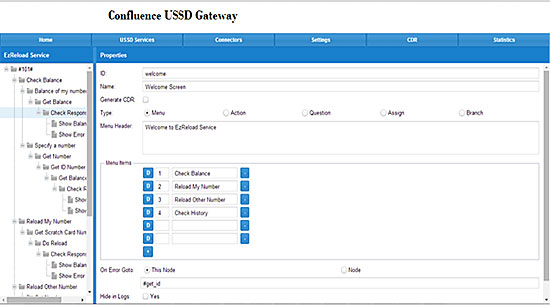
The Service Creation Environment allows users to do below functions.
- Define USSD service flows
- Define external connectors
- Manage global settings
- CDR query
- View reports
Monetize VAS infrastructure through Advertising
Confluence Digital Advertising Platform (DAP) enables mobile operators to:
- Run end-to-end mobile advertising campaigns across multiple channels such as SMS, MMS and USSD.
- Target their subscribers based on different filters such as Age, Gender, Location, etc…
- Create different user accounts and allow users to manage their own campaigns and users can top up their accounts using Internet Payment Gateway
Create Campaigns in four easy steps:
STEP 1
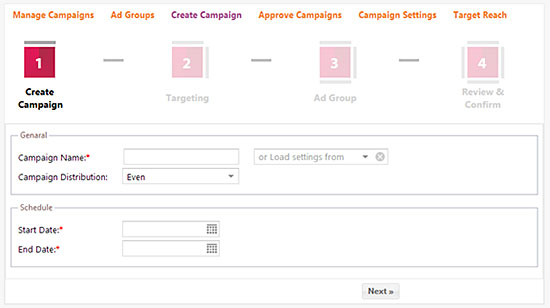
STEP 2
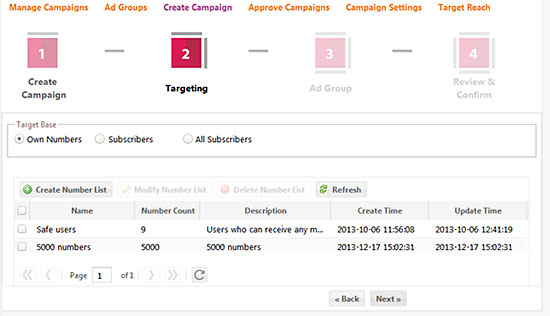
STEP 3: Ad Group Data
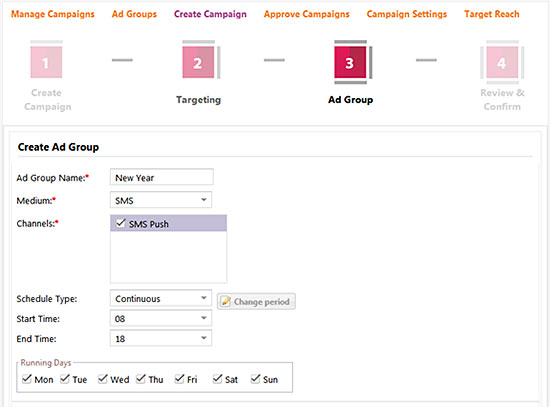
STEP 3: Estimation
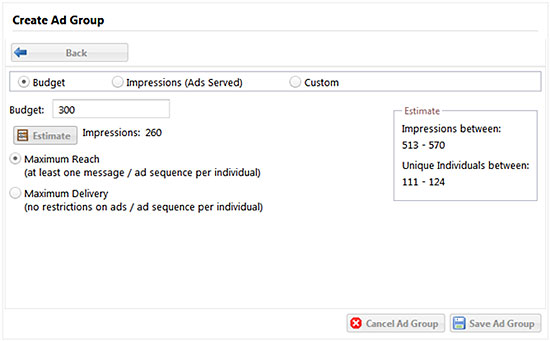
STEP 4
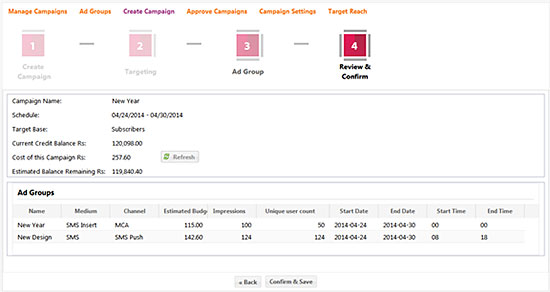
Use Outlook Express to send and receive SMS
There is a growing trend in the enterprise industry to include the Short Message Service as part of their communications channels. This includes:
- Enabling the work force in the organization to use the IT infrastructure to send and receive SMS for work related communications.
- Enabling the Enterprise applications to use SMS as one of the major channels to communicate with other applications and people.
The existing web based applications for handling enterprise SMS are not user friendly. Therefore, we came up with a utility to allow users to send and receive SMS using outlook express, which is a de-facto desktop email application used by the majority of professional across the globe.
Confluence SMSbox is a utility that can reside on Outlook express and allow users to:
- Send and received SMS from outlook.
- Manage SMS just like emails – save drafts, sent items, print, forward..
- Lookup and add phone numbers to existing outlook contacts.
- Maintain different SMS folder to organize SMS
- Use speller and proofing tools
- Cut and paste text from other applications
- Reply, forward, move messages to a folder
- Enable SMS alerts for calendar reminders, receipt of important emails, etc.
Setting up SMSbox on Outlook
- Enter SMSbox service URL, Username, Password
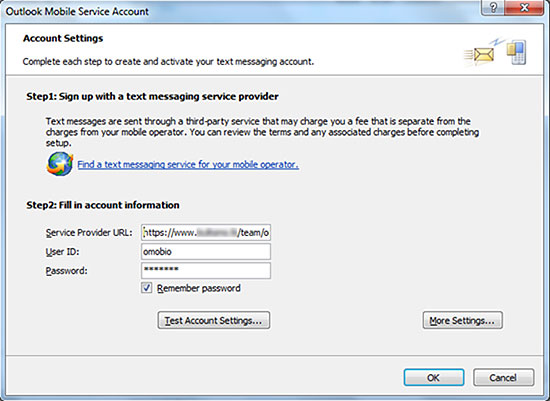
- For Easy SMS composing, add SMSbox in outlook toolbar
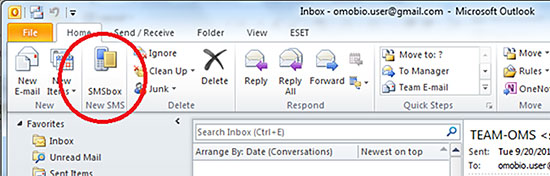
SMS Composer
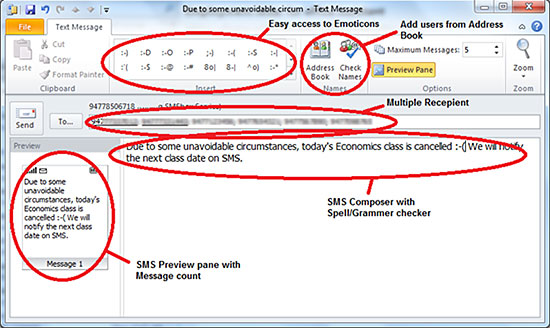
SMS receive in outlook inbox